Design Tips for Creating Eye-Catching Event Flyers
- the Bloga

- Aug 23, 2024
- 3 min read
Creating event flyers that capture attention and effectively convey information is both an art and a science. A well-designed flyer can significantly increase attendance and engagement for your event. At Jesigna, we specialize in crafting visually appealing and impactful flyers that leave a lasting impression. Here are some key tips to help you design eye-catching event flyers.
Start with a Strong Headline
The headline is the first thing people will notice on your flyer. Make it bold, concise, and compelling. Use large, readable fonts and vibrant colors to ensure it stands out. The headline should immediately convey the essence of your event and spark interest.
Use High-Quality Images
Visuals are crucial in grabbing attention. Use high-resolution images that are relevant to your event. Whether it's a picture of a keynote speaker, a snapshot of a previous event, or an image that represents the theme, make sure the visuals are professional and engaging. Images should complement the overall design and not overwhelm the text.
Choose a Cohesive Color Scheme
A well-chosen color scheme can make your flyer visually appealing and coherent. Stick to a limited palette of two to three colors that align with your event's branding and theme. Use contrasting colors for text and background to enhance readability. Consistency in color usage helps in creating a unified and professional look.
Prioritize Readability
An eye-catching flyer is easy to read at a glance. Use clear, legible fonts and avoid cluttering the flyer with too much text. Break information into sections with headers and bullet points. Ensure there is enough white space around text and images to avoid a crowded appearance.
Highlight Key Details
Make sure the essential details of your event are prominently displayed. Include the event name, date, time, location, and any registration information. Highlight these details using larger fonts or different colors to make them stand out. This information should be easy to find and read quickly.
Include a Call to Action
A strong call to action (CTA) encourages people to take the next step, whether it's registering online, calling for more information, or visiting a website. Make the CTA clear, concise, and actionable. Place it in a prominent position on the flyer to ensure it grabs attention.
Incorporate Branding Elements
Include your organization's logo, tagline, and any other branding elements to reinforce brand identity. Consistent use of branding helps in building recognition and trust. Make sure these elements are integrated seamlessly into the design without overpowering the main message.
Utilize Hierarchy and Alignment
Organize information in a logical hierarchy to guide the reader's eye through the flyer. Use different font sizes, weights, and styles to establish a clear visual hierarchy. Align text and images in a grid format to create a clean and orderly appearance. Proper alignment ensures that the flyer looks professional and is easy to navigate.
Experiment with Layout and Shapes
Don't be afraid to get creative with the layout and shapes. Unique layouts and shapes can make your flyer stand out from the crowd. Use asymmetrical designs, geometric shapes, or creative borders to add visual interest. Just make sure that these elements enhance the overall design and do not distract from the main message.
Proofread and Test
Before finalizing your flyer, proofread all the text to ensure there are no typos or errors. Test the flyer by printing a sample and viewing it from different distances to ensure readability and visual appeal. Make any necessary adjustments to ensure that the final product is flawless.
At Jesigna, we are committed to helping you create stunning event flyers that attract attention and drive results. Our experienced designers work closely with you to bring your vision to life and ensure your event's success. Contact us today to start designing your eye-catching event flyer and make your next event unforgettable.
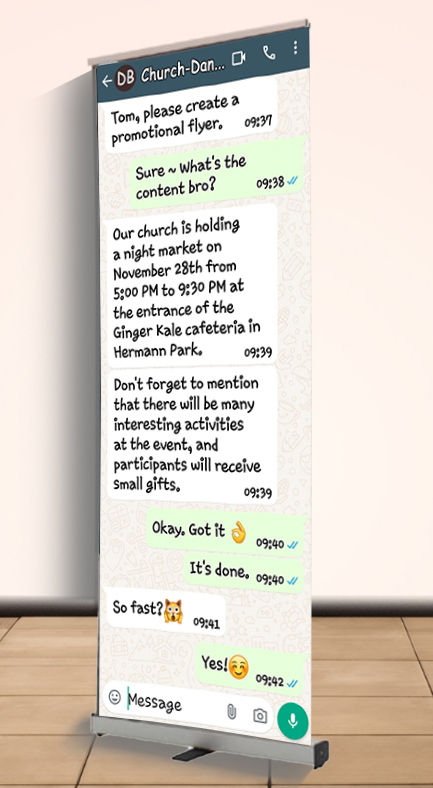




Comments